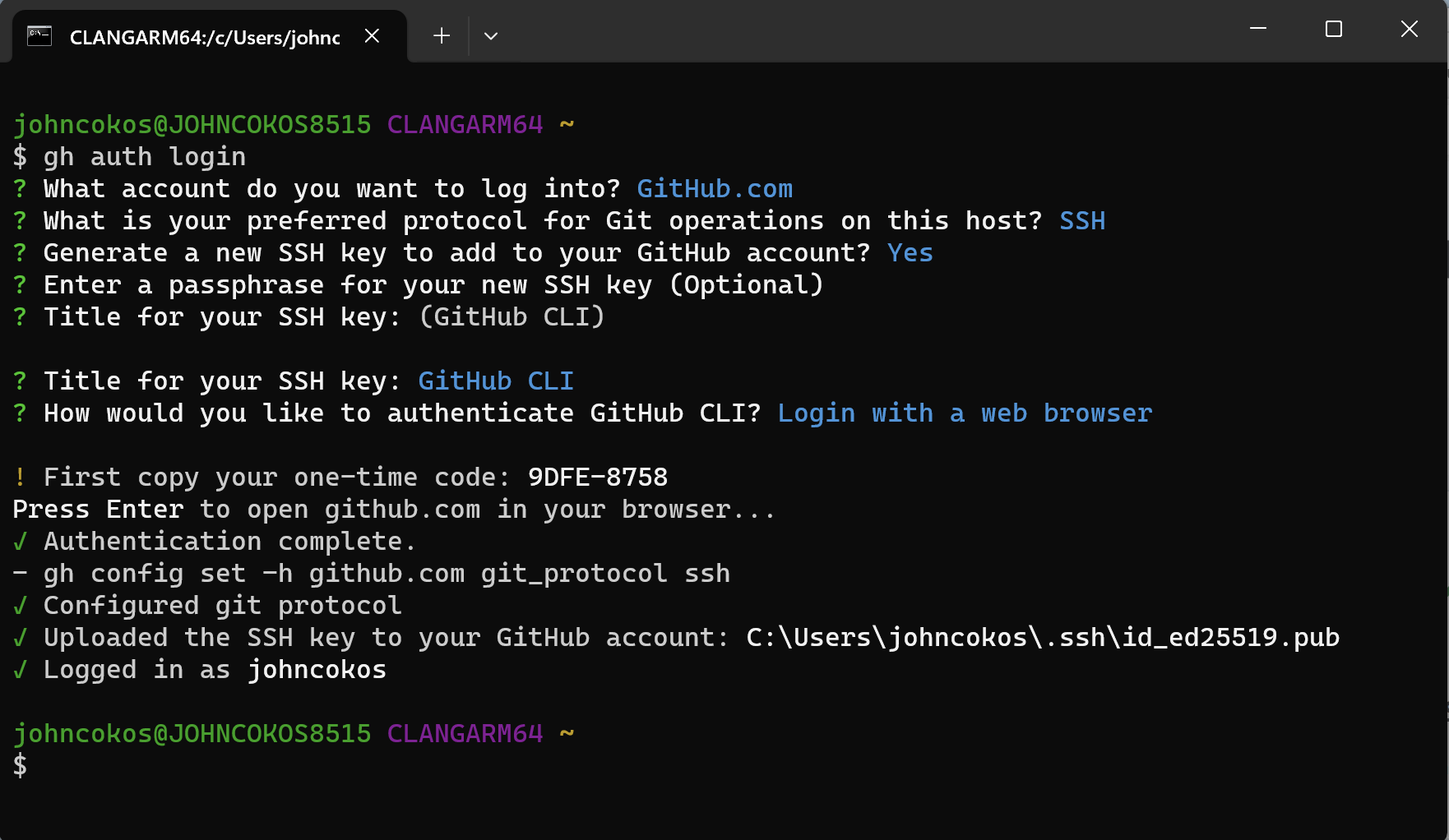Git Command Line Tool
Install the gh command line tool from GitHub
- Close any open GitBash windows you may have open.
- Navigate to the GitHub CLI download page.
- Click to download button.
- Once the installer downloads, open the file and follow the on-screen instructions.
Setup GitHub for “Authentication”
In order to use Git locally in a secure manner, we need to connect our computer with github.com. (For further information about this process, visit GitHub Instructions: Caching GitHub credentials)
Open the GitBash application.
- Once opened, run this command:
gh auth login
- Use arrow keys to select GitHub.com
- Select SSH
- When prompted with
Generate a new SSH Key to add to your GitHub account (Y / n), pressyand enter - When prompted to enter a passphrase, you may enter a new passphprase here press enter to skip this step.
- Skipping this step removes the burden of having to re-enter your password every time you use this tool from your laptop.
- It also means that anyone with access to your laptop can access your github account
- Press “Enter” when prompted to give a Title for your SSH key.
- When prompted with
Authenticate Git with your GitHub credentials (Y / n), pressyand enter - Select Login with a web browser
- Copy the one time code shown in yout terminal and then press enter. This will open GitHub.com in a web page.
- If not signed in, you will be prompted to sign in.
- GitHub will prompt you for the one time code you copied from the terminal. Paste/enter it in the appropriate boxes.
- Click Authorize GitHub
- You can close the web browser and press enter in your terminal to continue.
Your terminal should confirm that you have authenticated successfully: